Get started with Propel today and receive $15 in monthly credits forever. At any point, upgrade to pay-as-you-go, or contact us to learn more about our volume-based discounts. Get blazing fast queries for a fraction of the cost. Visit our pricing page for details.
Learn how to concatenate strings in Snowflake with this guide, featuring examples using the <span class="code-exp">||</span> operator and <span class="code-exp">CONCAT</span> function for efficient data manipulation.
Use Cases for Concatenating Strings
In the world of data processing, string concatenation is a common and essential operation. When working with Snowflake, there are several scenarios where concatenating strings can be useful. Some of these use cases include:
- Data normalization: Combining values from multiple columns into a single column can help normalize data, making it easier to compare and analyze.
- Data transformation: Concatenating strings can be useful in data transformation, such as combining first and last names or creating composite keys.
- Query optimization: By concatenating multiple values together, you can optimize your queries for better performance and easier readability.
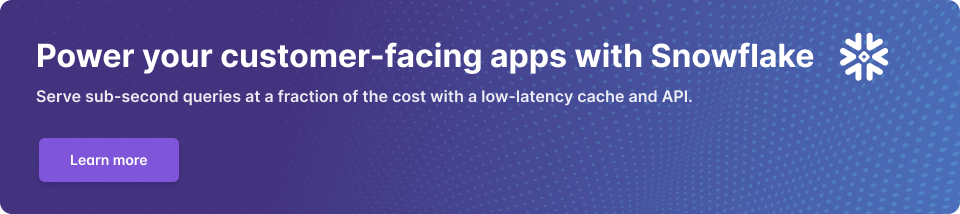
How to Concatenate Strings
In Snowflake, you can concatenate strings using the <span class="code-exp">||</span> (double pipe) operator or the <span class="code-exp">CONCAT</span> function. Both methods achieve the same result, so the choice between the two is largely a matter of personal preference or coding style.
Using the <span class="code-exp-header">||</span> Operator
The <span class="code-exp">||</span> operator allows you to concatenate strings by simply placing the operator between the strings you want to combine. For example, to concatenate the strings 'hello' and 'world', you would use the following syntax:
Using the <span class="code-exp-header">CONCAT</span> Function
The <span class="code-exp">CONCAT</span> function is another way to concatenate strings in Snowflake. It takes two or more arguments and returns a single concatenated string. To use the <span class="code-exp">CONCAT</span> function, you simply pass the strings you want to concatenate as arguments:
Example
Consider a <span class=".code-exp">customers table with columns <span class="code-exp">first_name</span>, <span class="code-exp">last_name</span>, and <span class="code-exp">email</span>. You might want to concatenate the first and last names together to create a <span class="code-exp">full_name</span> column. Here's an example using both the <span class="code-exp">||</span> operator and the <span class="code-exp">CONCAT</span> function:
Both queries will produce the same result, with a new <span class="code-exp">full_name</span> column containing the concatenated first and last names.
Conclusion
Concatenating strings is a common and essential operation when working with data in Snowflake. This advanced technical guide demonstrated two methods for concatenating strings in Snowflake: using the <span class="code-exp">||</span> operator and the <span class="code-exp">CONCAT</span> function. Both methods are efficient and can be used interchangeably, depending on your personal preference or coding style.
Further reading
- Snowflake API: Comprehensive Guide to 3 Methods With Examples
- How to build a Snowflake API
- 5-Minute demo: How to expose your Snowflake data via a blazing-fast GraphQL API
Get started with Propel today and receive $15 in monthly credits forever. At any point, upgrade to pay-as-you-go, or contact us to learn more about our volume-based discounts. Get blazing fast queries for a fraction of the cost. Visit our pricing page for details.







